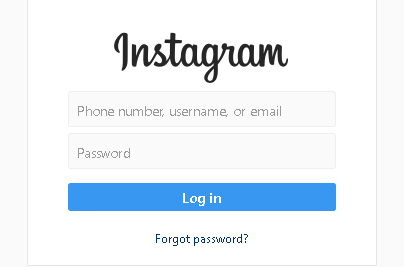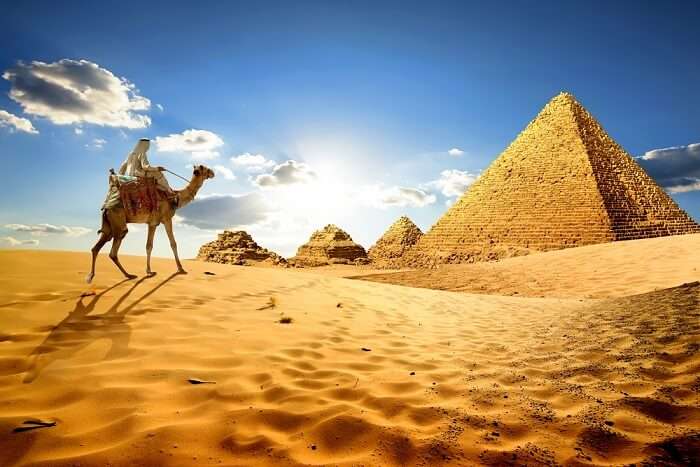Table of Contents
Introduction
Instagram is one of the most popular social media platforms and also garnered 77 million active users in the past year. The popular photo-sharing app has been used by millions to showcase their social life and celebrities from all around the world use it to interact with their fans.
Let’s imagine, you are scrolling through the explore section and you see the perfect picture you are looking for to use on your social media or any inspiring quote that you like on someone’s DP. The next thing you will be thinking about is how to download that masterpiece of a profile picture from Instagram on your PC or Android smartphone.
Here is how you can do it easily:
Download Insta profile picture on PC
Downloading a profile picture on a PC is much easier as it is hassle-free and does not require much effort. Just follow these simple steps to get the hold of your favorite profile picture:
- Open the Instagram app on your PC.
- Go to the Instagram profile you want to download the profile picture from
- Right-click on the DP and select Copy the image address
- Open another TAB and paste the URL
- Remove “s150x150/” from the URL, Hit Enter
- Download the full-size image to your PC by right-clicking on the “Save image as” button
Download Insta profile picture on Android
Some various apps and Websites can be used to download Insta profile pictures, some of the best ones are listed below:
InstaZoom
Instazoom is a website that can be downloaded on the android smartphone to download the profile pictures you want.
The website is also way too simple to use and operate you just need to enter the username of the insta profile, select the username from the drop-down menu and click done. The full-sized profile picture will appear on your screen and you can use it to download it on your android device.
InstaDP
This is a web-based Websites that downloads profile pictures online. It serves the purpose better than the above-mentioned application.
It downloads Insta profile pictures along with photos, videos, Reels, and all other Instagram stories. The process is the same as above and it will download high-quality images for you.
Insta Big Profile Photo
This is an android based third- party application that can be downloaded on your phone to use for further downloading profile photos and videos.
All you need is a username or profile URL. Copy the link to insta’s profile, paste it on the application search bar and download high-resolution photos directly to your android phones.
Also Read : SO LADEN SIE INSTAGRAM PROFILBILDER HERUNTER

Multi-purpose solution
As evident from the article, InstaZoom is my top pick because it is not specifically meant for profile pictures only it can download multiple insta-related things for you: be it stories, pictures, photos, or anything. InstaZoom is here to solve all your Insta-related problems. You can follow the above-mentioned steps to operate the InstaZoom Website.
Precautions
However, there are certain rules you must abide by to avoid falling into any legal complications. You must always make sure that you are not infringing anybody’s property. Certain images have a copyright license and using it against the owner’s permission will land you in legal complexities.
Another, important thing to remember before downloading Insta profile pictures is to clear up the unused data sitting on your phone and taking up unnecessary space. If, you don’t have enough space in your android smartphone photos won’t get saved in your gallery.
Last but not the least, don’t download anybody’s profile picture for harassing or downgrading the user. It is not ethical and it can also have some serious repercussions with the biggest being, getting banned from the platform forever.
Also Read : How To Download Instagram Profile Pictures In Full Size

Conclusion
Downloading profile pictures from Instagram on android or PC has never been so easy. There is multiple Websites available online to serve the purpose but the best one is Insta Zoom.
Now, you don’t have to worry about downloading profile pictures from Instagram and you also don’t have to rely on screenshots anymore. Try the aforementioned applications and Websites and recommend them to your friends.
For More Article Visit Here.