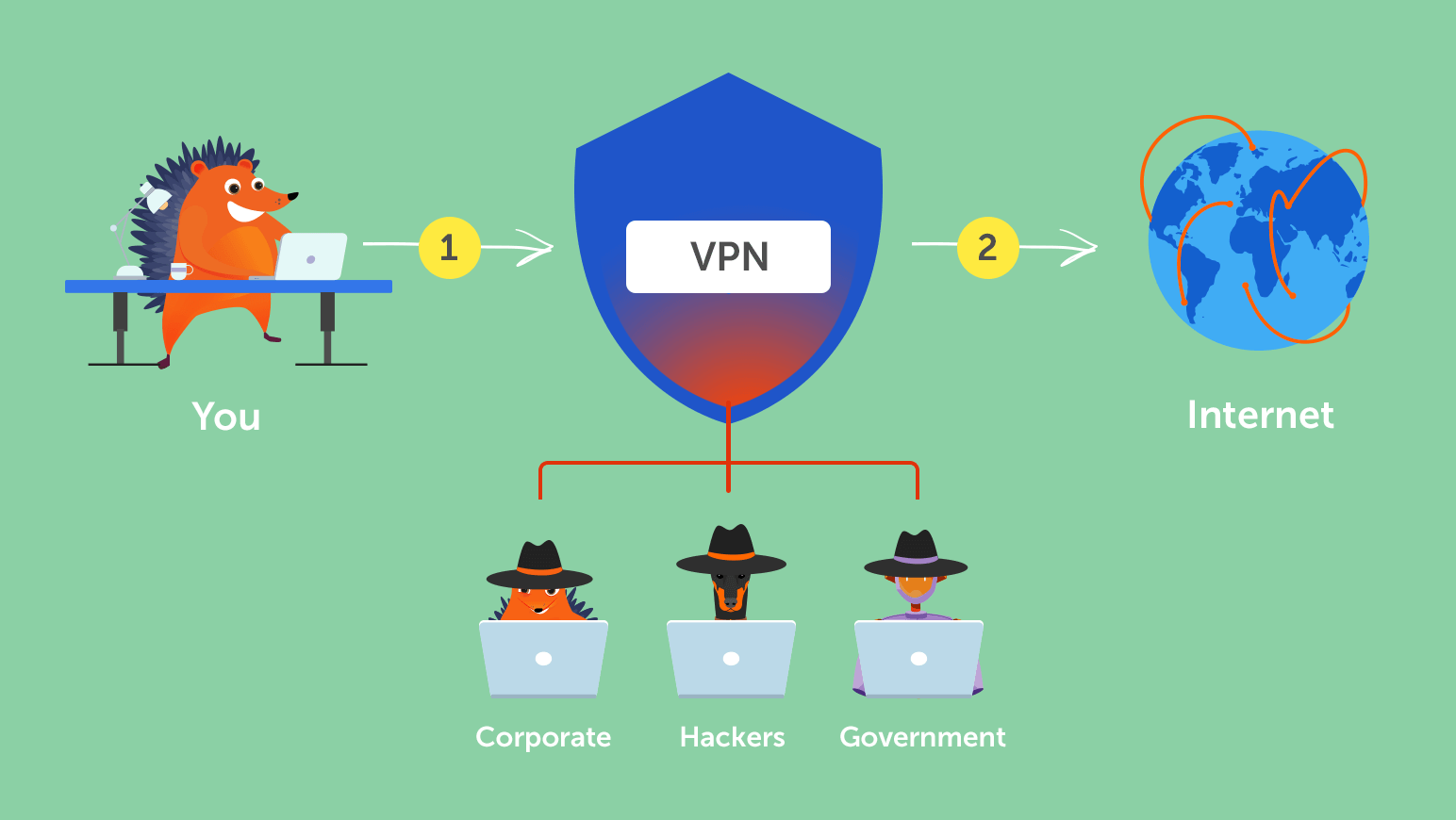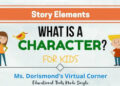The gaming world is massive; the gaming industry has flourished so much over the years that video games and applications related to them have also become extremely successful. Some examples of such gaming applications and platforms include Twitch, Steam, Leverage, and Discord. Among all these applications, Discord is arguably the most loved gaming platform out there, the platform was founded just seven years ago, and in such a short time, it has become people’s favorite.
The Rise of Discord
Discord is a real-time chat platform that Jason Citron and Stan Vishnevsiky introduced for games to communicate with other gamers while playing video games; however, as time passed, it became an all-in-one application where not only gamers but people from all kinds of backgrounds started socializing. A major reason why Discord has gained such popularity is that it has become a platform for influencers, YouTubers, and Gamers to build their communities.
How Does It Work?
The Discord application works by allowing the user to join different servers, each server function like a community, and the user can join different servers. The user can easily hop from one server to another and check out different channels on the server. The channels on a Discord server could either be text-based or voice-based. There are apps like Discord in the market, such as Slack; however, Discord appeals to the audience because it is highly customizable and provides a seamless experience. The platform allows you to bring discipline to the server by creating different roles; however, people who don’t like being on servers can also add friends for one-on-one conversations.
Despite being such an amazing community-friendly application and a platform for great lively debates, Discord users still risk getting banned. And if you are reading this blog post, chances are that you, too, have been banned by Discord or a Discord server. However, don’t worry anymore, as today we will help you get unbanned from Discord. But before you understand how to do that, it is important to understand how and why a server administrator or Discord service might have banned you.
Why You Got Banned
- Spamming on servers
- Sharing inappropriate content
- Being a part of a raid on servers
- Sharing content that violates copyright laws
- Sending unwanted messages and friend requests to a specific user
These are all the reasons why you might have been banned by Discord or a specific server; however, it is not necessary that you got banned due to these reasons. Sometimes a user could also be banned because of his relationship with the admin.
How Discord Bans its Users
Now that we know why Discord bans, let’s focus on the how. Understanding how Discord bans a user can help you greatly get yourself unbanned. The only way for Discord to ban its users is by tracking them with their usernames and IP address. It is easy for a banned user to change his name, but since an IP is a unique address of devices, it can get quite tough to change it. This means that even if you changed your name, Discord would instantly identify your IP address and block your device.
How to Get Unbanned from Discord
The only possible way for a banned Discord user to get unbanned is with the help of a VPN or a VPN chrome extension; a virtual private network is the best tool to unblock almost any online service. To get unbanned, all you need to do is connect to a VPN; what a VPN would do is it would mask your IP address and make it look like you are some other user. Let’s look at some steps showing exactly how you can get unbanned from Discord.
- The first thing you must do to get unbanned is deleting the already installed Discord application from your device; this would clear out all the stored and cached data. People who access Discord on browsers would have to clear the browser cache.
- Now, the second and most important step is downloading a reliable VPN. Getting yourself a trustworthy VPN that gets you unbanned and protects your privacy would be best. Free VPNs also work in such cases, but they are extremely unsafe, and it is always better to buy a premium VPN such as Ivacy VPN.
- After installing the VPN on your device, you must connect to a server from another country and install the Discord app.
- After installing the Discord app, make sure that you create a new account because, as we said earlier, Discord tracks your IP address and your username.
- After following all these steps, log in to Discord and rejoin the server you were banned from. Also, you can disconnect the VPN, as it is only important for account creation.
Some Reliable VPNs to Get Unbanned from Discord
Here are some VPNs that you can use to get yourself unbanned from Discord
- NordVPN
- Express VPN
- Hotspot Shield
- Ivacy VPN
- SurfShark VPN